How to reverb and slowdown music files with VLC Media.
To add a little reverb or lull to your music records, you can do as such with VLC Media.
Step 1 : In the first place, open up VLC and click on the Tools.
Step 2 : From here, you can click on the Effects and Filters tab.
Step 3 : go to Audio Effects>Advanced and now you can change the pitch and reverb the audio by sliding the slider. Make certain to explore different avenues regarding these impacts to see what turns out best for your music.
Step 4: you can also change speed of the media by going to Playback>Speed.
Thanks for Visiting

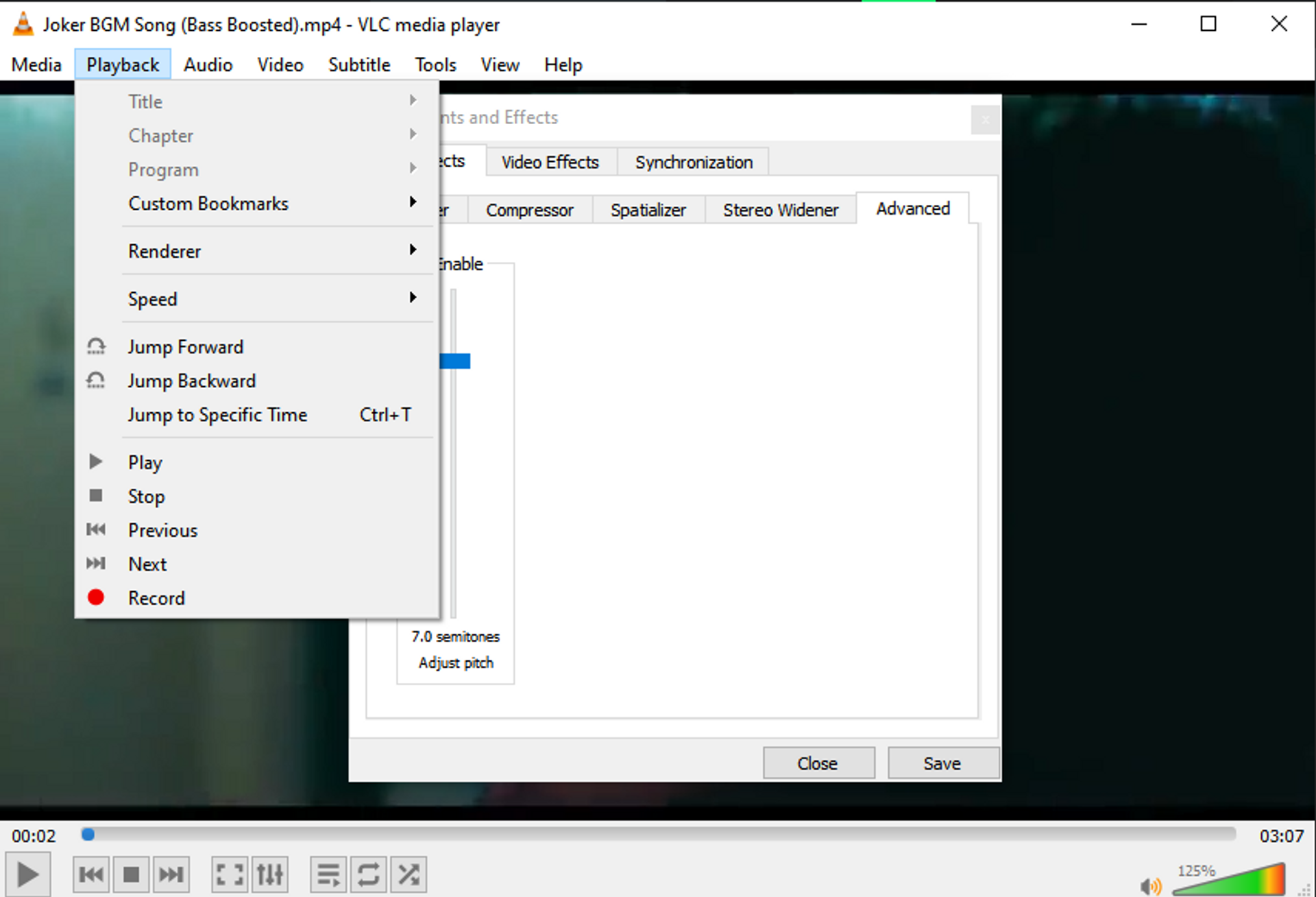
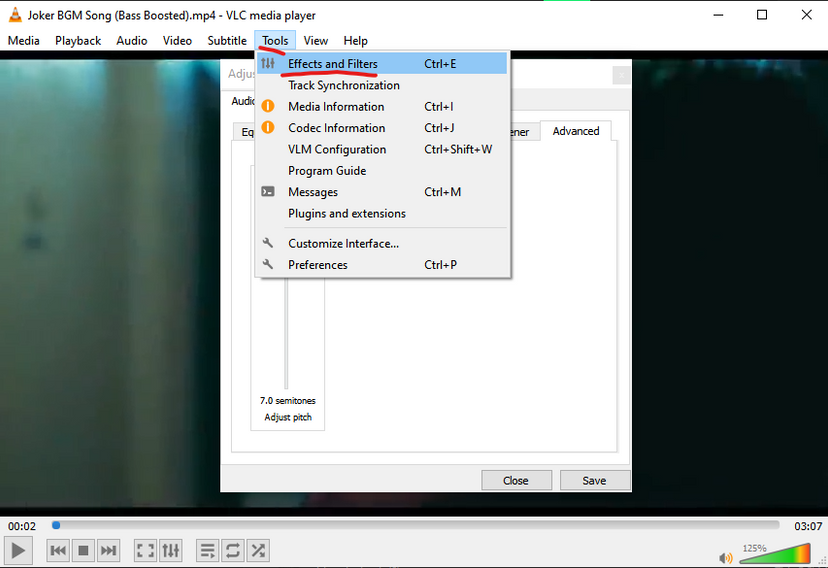



Post a Comment